What Is Hardware Virtualization?
Definition: Hardware virtualization is the process of using a hypervisor (a type of software) to create virtual machines (VMs) on a physical server. Each VM can run its own operating system and applications as if it were a separate physical machine.
How It Works:
- The hypervisor acts as a manager that controls and allocates the physical resources (like CPU and memory) to each virtual machine.
- It abstracts the physical hardware, meaning the virtual machines see these resources as if they are real, even though they are shared.
Key Points:
- Hypervisor Role: The hypervisor monitors and manages the hardware resources, making sure each VM gets what it needs without conflict.
- Multiple Operating Systems: After virtualization, you can run different operating systems on the same physical hardware, making it more flexible.
Why Use Hardware Virtualization?
Hardware virtualization is especially useful for server platforms, as managing virtual machines is often simpler than managing many physical servers.
Advantages of Hardware Virtualization:
- Efficient Resource Use:
- Physical resources can be shared among multiple VMs. For example, if one VM isn’t using all its CPU power, that unused power can be given to another VM that needs it.
- Lower Costs:
- Since multiple operating systems can run on one server, businesses need fewer physical servers. This reduces expenses for hardware, space, and energy.
- Increased Uptime:
- Modern hypervisors have features that keep systems running smoothly. They can move a VM from one physical server to another without downtime, ensuring that services stay available even if hardware fails.
- Greater Flexibility:
- Virtualization allows for quick deployment of server resources. IT teams can respond faster to business needs, providing resources when they’re needed most.
1. Full Virtualization
What It Is:
- Full virtualization allows you to run multiple operating systems (like Windows, Linux) on a single computer, and each one thinks it’s running on its own machine.
How It Works:
- A special software called a hypervisor creates virtual machines (VMs) that act like separate computers.
- The hypervisor translates everything the VMs need to do into something the actual hardware can understand.
Pros:
- Isolation: If one VM crashes, the others keep running.
- No Changes Needed: You can use any operating system without changing it.
Cons:
- Some Slowness: Because the hypervisor is translating everything, it can slow things down a bit.
- More Resources: Each VM uses a lot of memory and processing power because they all need their own copies of the OS.
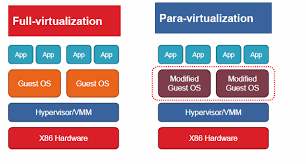
2. Para-Virtualization
What It Is:
- Para-virtualization is when the operating systems are changed so they can work better with the hypervisor.
How It Works:
- The guest operating systems are modified to directly talk to the hypervisor for certain operations, making them faster.
Pros:
- Fast Performance: Direct communication with the hypervisor makes it quicker.
- Efficient Resource Use: The OS can manage resources better.
Cons:
- Requires Changes: You must modify the operating system, which can limit your options.
- More Maintenance: Keeping track of modified OS versions can be tricky.
3. Partial Virtualization
What It Is:
- Partial virtualization is a mix. Some parts of the operating system can interact directly with the hardware, while others go through the hypervisor.
How It Works:
- The hypervisor still creates virtual machines, but the guest operating systems know they are in a virtual environment and can use some hardware directly for better performance.
Pros:
- Better Performance: Since some tasks can go straight to the hardware, it can be faster than full virtualization.
- Some Compatibility: You can run certain unmodified operating systems, but some changes might be needed.
Cons:
- Complex Setup: The guest OS needs to understand it’s virtualized, which can complicate things.
- Limited Choices: Not all operating systems can work without adjustments.
Summary of Key Differences
| Feature | Full Virtualization | Partial Virtualization | Para-Virtualization |
|---|---|---|---|
| Guest OS Modification | No | Some | Yes |
| Performance | Higher overhead | Moderate | Lower overhead, better performance |
| Isolation | Strong | Moderate | Moderate |
| Compatibility | High | Moderate | Lower |
| Use Cases | Testing, server consolidation | Performance-critical applications | High-performance computing |